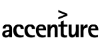Course Content
Unit 1: Concepts and Objects in BPC Administration
- Business Objects – Overview and Advantages of BO PC
- Business Planning and Consolidation – Some Modeling Aspects
- Terminology
- Environment Management
- Dimension Management
- Creating Models
- Security
Unit 2: SAP EPM 10.0 add-in
- Creating a Planning and Consolidation Connection
Unit 3: EPM Client – Microsoft Office Excel
- Create a Report
- Create a Input Form
Unit 4: Comments
- Enable Comments
- Input and Retrieve Comments
Unit 5: Multi-Reporting and Axis Sharing
- Create a Multi-Reporting Spread Sheet
- Share axis from one report with another report
Unit 6: Formatting
- Dynamic formatting
- Link a formatting sheet to one or several reports
- EPM Function to apply formats
Unit 7: EPM Cell-based formulas
- EPMAxisOverride Cell-based formula
- EPMDimensionOverride Cell-based formula
- EPMInsertCellsBeforeAfterBlock Cell-based formula
Unit 8: Books
- Create a Book Template
- Validate the Book Template
- Publish a book to the Web Library
- View the book in the Book Viewer
Unit 9: New Web Client
- Create a Planning and Consolidation Web Report
- Change the Report Behavior
- Add a Chart to Report
- Create a Web Input Form
- Entering Comments via Web
- Creating Document Types and Sub Types
Unit 10: Data Acquisition, Transformation, ECC and BW
- Data Acquisition, Transformations, Packages, and Package Links
Unit 11: Working with Logic Scripts
- Logic Script and Online Execution
- Logic Script and Central Execution
- Logic Script and Allocation
- Logic Script and ABAP Integration
- Dimension Member Formulas
Unit 12: Drill Through
- New Drill Through features
- Create a new Drill Through
- Specify the specific parameters of a Drill Through
- Delete any parameter
- Test Drill Through
Unit 13: Business Process Flows
- How to manage Life Cycle of BPF Instances: Create/Start, Suspend, Reset, Archive
- How to manage assignment of Process and Activity Instances
- E-Mail notification
Unit 14: Crystal Dashboards
- Design a Dashboard and Export it to Flash format in SAP Business Objects dashboard design
- Insert a Flash object into a report
- Publish a Flash objects into the Web
- Creating Crystal Dashboards Using EPM Connector
- Explain Crystal Dashboards functions with BPC Data
- Display the content of a .txt file stored in Content Library
- Input data in BPC from Dashboards
Unit 15: Word and PowSAPoint Integration
- Explain MS Word Integration with BPC 10.0
- Explain MS PPT Integration with BPC 10.0
Unit 16: BPC 7.5 Migration
<- How to migrate BPC 7.5 Reports built with former EV Functions
- How to migrate BPC 7.5 EVDRE Reports
Unit 17: Others
- Work Status
- Audit
- Work Spaces
-
BOPC 10.0, NW Consolidation
Unit 1: SAP Business Objects Planning and Consolidation Framework
- Environment and Models
- Dimensions, Properties, and Loading Master Data
- Consolidation LogicUnit
2: Data Collection and Preparation
- Transaction Data Collection
- Journal Entries and Balance Carry Forward
- Account Transformation
Unit 3: Consolidation ControlsExecute Controls
Unit 4: Currency Translation
Unit 5: Ownership Manager
- Setup Master Data to support Ownership Manager Calculations
- Setup Business rule Methods to support Ownership Manager Calculations
- Access the Ownership Manager Web Interface
- Create an Ownership Structure
- Execute Ownership Calculations
Unit 6: Consolidation of Investments
- Consolidation of Investment Concepts
- Consolidation of Investments Architecture
Unit 7: Inter Company Eliminations
- Inter Company Matching
- Inter Unit Elimination and US Elimination
Unit 8: Consolidation Monitor
- Explain Status information displayed in the Monitor
- Describe the running rules
- Describe incremental consolidation
Key Features
Instructor Led Online Training
Flexible Time At Your Convenience
Over 1,00,000+ Professionals Trained Across 100 Countries
24x7 Live Support via Chat, Mail and Phone
Corporate Training and On-Job Support
Training Calendar
| Module | Classroom/Online | Location |
| SAP EWM |
Online Instructor-Led |
Online |
| SAP TM |
Online Instructor-Led |
Online |
| SAP GTS |
Online Instructor-Led |
Online |
| SAP MM |
Online Instructor-Led |
Online |