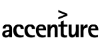SAP BASIS is the most frequent changing area in SAP. As a Basis Administrator the main key areas should be concern. · SAP System · Operating System · Database · Networking and Security. · Hardware and related other software · And Somewhat business functions. Scope Monitor: Scope of the basis is to monitor the all above key areas. System Update: Updating system and maintaining other key areas to support the SAP system. Installing and Configuration: including Hardware, SAP, Networking and configuring all according to the SAP requirement. Documenting: Documenting issue management Documenting Security Management Documenting All Special Activities you have done Configuration and authorization Details. And etc... Daily User Support: Resolving user issues from login to successful log off. Other Functions: Backup and Restore, Transport, and etc...
Timings: Week days 1-2 Hours per day (or) Weekends: 2-3 Hours per day
Method: Online/Classroom Training
Study Material: Soft Copy
System Access: For 1 month
Instructor Led Online Training
Flexible Time At Your Convenience
Over 1,00,000+ Professionals Trained Across 100 Countries
24x7 Live Support via Chat, Mail and Phone
Corporate Training and On-Job Support
| Module | Classroom/Online | Location |
|---|---|---|
| SAP EWM | Online Instructor-Led | Online |
| SAP TM | Online Instructor-Led | Online |
| SAP GTS | Online Instructor-Led | Online |
| SAP MM | Online Instructor-Led | Online |